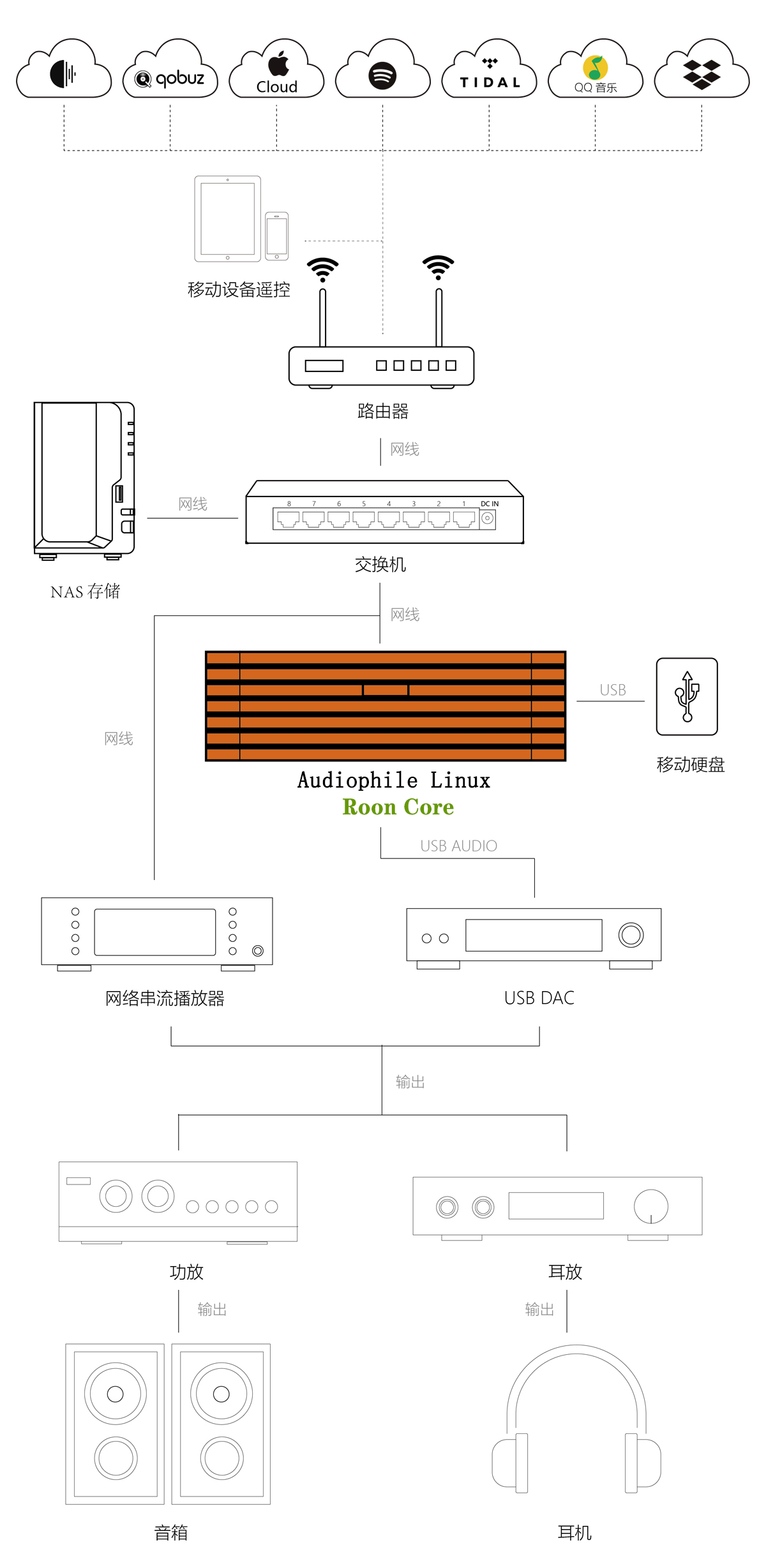构建自己的moode-player包
This repository contains scripts to build the packages containing the software components used in moOde audio player.
There are several ways in which packages are built and sources obtained.
| How | Description | Output |
|---|---|---|
| backport | Download source package | deb+src |
| cargo-deb | Git clone source, generate package from rust project with cargo-deb | deb |
| rebuild | Rebuild from stock package source | deb+src |
| fpm | Git clone source, generate package with FPM | deb |
| git | Clone source, contains debian directory | deb+src |
| git+debsrc | Clone source, use debian dir from older version | deb+src |
| git+dhmake | Clone source and create new package | deb+src |
| stdeb | Git clone source, generate package with stdeb | deb+src |
| stock | No need to build, use stock available | - |
All forms with src as output can be rebuilt from source packages (also present in the repo).
Note: The versions represented in the table are only for example and may not represent the latest versions being used and the table may not contain all the packages in the repo.
| Package | Version | How | Patches* |
|---|---|---|---|
| alsa-cdsp | 1.2.0-1moode1 | git+dh_make | yes |
| alsacap | 1.0.1-1moode1 | git+dh_make | |
| ashuffle | 3.12.5-1moode1 | git+dh_make | |
| bluez | 5.55-3.1+rpt1 | stock | |
| bluez-alsa | 4.0.0-1moode1 | git+debscr | |
| camilladsp | 1.0.3-1moode1 | cargo-deb | |
| camillagui | 1.0.1-1moode3 | fpm | yes |
| camillagui-backend | 1.0.1-1moode1 | - | yes |
| caps | 0.9.26-1moode1 | rebuild | yes |
| libnpupnp2 | 5.0.1-1moode1 | git | |
| librespot | 0.4.2-1moode1 | cargo-deb | |
| libupnpp7 | 0.22.4-1moode1 | git | |
| mediainfo | 20.09-1 | stock | |
| minidlna | 1.3.0+dfsg-2 | stock | |
| moode-player | 8.2.5-1moode1 | git+dh_make | |
| mpc | 0.33.1 | stock | |
| mpd | 0.23.12-1moode1 | backport | yes |
| mpd2cdspvolume | 0.3.0-1moode1 | fpm | no |
| nqptp | 1.1.0~git20220930.c71b49a-1moode1 | git+dh_make | |
| python3-camilladsp | 1.0.0-1moode1 | stdeb | |
| python3-camilladsp-plot | 1.0.0-1moode1 | stdeb | |
| python3-libupnpp | 0.21.0-1moode1 | git | |
| shairport-sync | 4.1.1-1moode1 | git+debsrc | |
| squeezelite | 1.9+git20210102.78fef68-3moode1 | rebuild | yes |
| trx | 0.6-1moode1 | git+dh_make | |
| udisks | 1.0.5-1moode1 | upport | yes |
| udisks-glue | 1.3.5-1moode3 | git+debsrc | |
| upmpdcli | 1.7.7-1moode1 | git |
Patches* means patches required for the source code and excludes patches for the packing itself. Stock pacakges can be directly used, no need to rebuild.
Note: The camillagui-backend is bundled with the camillagui package.
| Package | Version | How | Patches* | Descriptions |
|---|---|---|---|---|
| aloop | 5.15.84-1moode1 | fpm | yes | 384kHz patch for in tree module |
| ax88179 | 5.6.4.2-1moode1 | git | Patched ax88179_178a driver with Allo SIG suppport. | |
| boss2-oled-p3 | 1.0.0-1moode1 | fpm | Allo Boss2 OLED display service | |
| motu-avb | 1.0-1moode1 | fpm | motu usb driver for the avb (default not installed) | |
| pcm1794a | 5.15.84-1moode1 | fpm | yes | 384kHz patch for in tree module |
| rpi-source | 0.1-1moode1 | git | yes | Fixes to let it work with Python 3. Only needed with development. |
| rtl88xxau | 5.6.4.2-1moode1 | git | Required for SIG Wifi. | |
| runonce | 0.1.0-1moode1 | fpm | service for running scripts once during boot |
Requirements:
Pi with Raspbian Lite Bullseye (or a moOde image) installed.
Have at least a 32GB SD card (or have NFS mount to your NAS)
Update the system and install the minimal requirement git:
sudo apt update
sudo apt upgrade
sudo apt -y install git
sudo apt rebootIn this example we use the moodedev directory to store al moode related project dirs.
Setup a build tree:
mkdir -p ~/moodedev/cd ~.moodedev
git clone https://github.com/moode-player/pkgbuild.gitcd pkgbuild/scriptsCopy the
scripts/setenv.sh.exampletosetenv.sh
cp setenv.sh.example setenv.shChange the content to reflect your settings:
# The var MOODE_DIR refers to the location of the cloned moode source repo# These commands should be added to ~/.bashrcexport DEBFULLNAME=Johnexport DEBEMAIL=john@noreply.comexport MOODE_DIR=~/home/pi/mooddev.moodeThe latest is the location with the moode player main project it self.
Activate the environment by:
cd ... ./scripts/setenv.shAnd image below give an overview of most packages. Some packages depends on build and install of others (including dev packages):
Go to a package dir in the subdir packages and run the build.sh script
For test try to build alsacap and aloop.
cd packages/alsacap
./build.shThe output will be in the dist/binary subdirectory.
All dependencies are automatically installed. The first time this will take a while. Especially the kernel packages.
The kernel packages are build for the current active running kernel and expect an offical released kernel for Raspberry Pi OS.
The only exception to the build process is the moOde player it self. It expect that the moode source tree is checkout out in separate directory and the location is set in the setenv.sh script, before it can be packed by the build script from packages/moode-player/build.sh. See the build documentation from moode.
There is a helper script that deploys packages to a Cloudsmith package repository. This requires a Cloudsmith account with access to the moOde repository.
sudo apt install python3-pip pip install --upgrade cloudsmith-cli
This will ask your credentials(you need to have permission to upload to the moOde CS repo) to generate an API key.
Logout now and start the ssh session again.
After a package has been built run the deploy command.
cd packages/alsacap
../../scripts/deploy.sh alsacap_1.0.1
![[S905X]私家云2免拆刷机使用攻略](https://www.androidnews.cn/zb_users/upload/2023/10/202310111697008586581150.png)